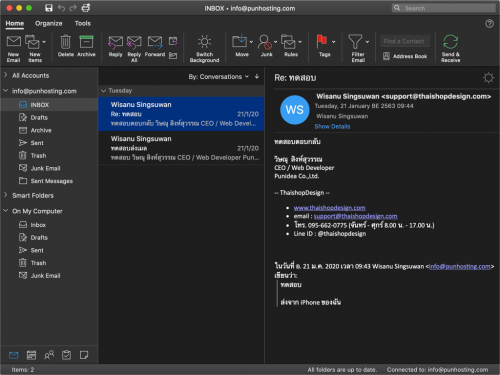สำหรับการตั้งค่าในโปรแกรม Outlook เพื่อเช็คเมลนั้น ใน Windows หรือ Mac OSX มีการตั้งค่าเหมือนกัน ดังนี้
- Mac OSX ไปที่ Outlook > Preferences > Accounts
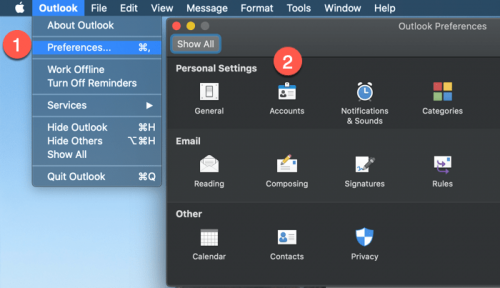 PC ไปที่ File > Add Account
PC ไปที่ File > Add Account
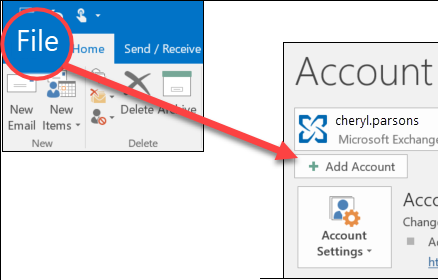
- กดปุ่ม Add Email Account
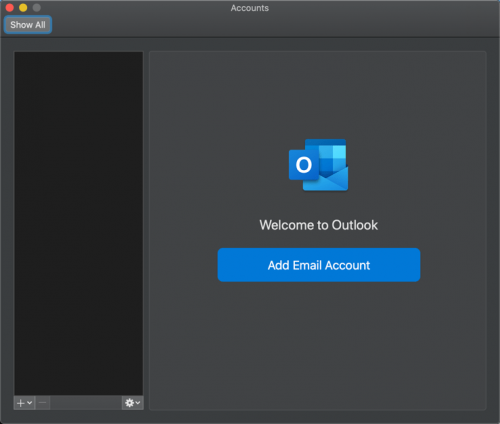
- ใส่อีเมล แล้วกด Continue
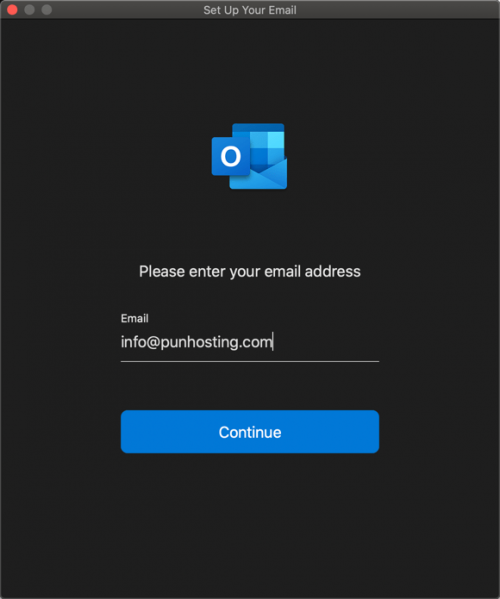
- รอสักครู่ แล้วเลือก Choose the Provider
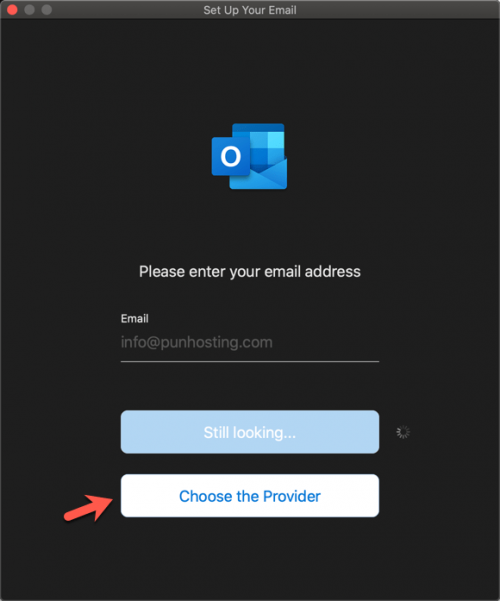
- เลือกเป็น IMAP/POP
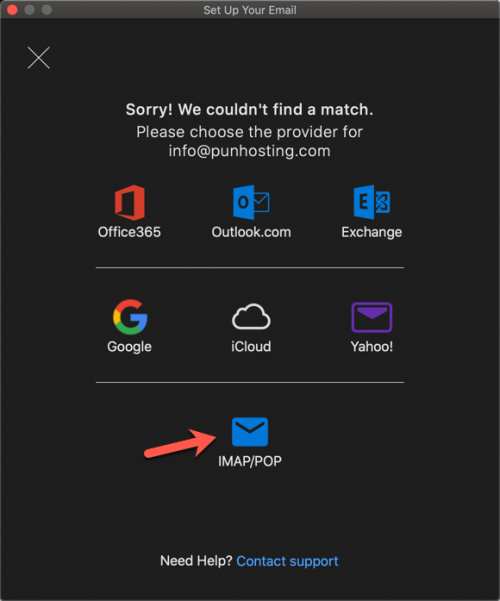
- ใส่ Username / Password
ส่วน Incoming Server และ Outgoing Server ให้ใส่ค่าดังนี้userr/password ของอีเมลของเรา
Incoming server (IMAP)
Server name: blizzard.mxrouting.net
Server port: 993
Use SSL: YesOutgoing server (SMTP)
Server name: blizzard.mxrouting.net
Server port: 465
SSL: Yesจากนั้นกดปุ่ม Add Account
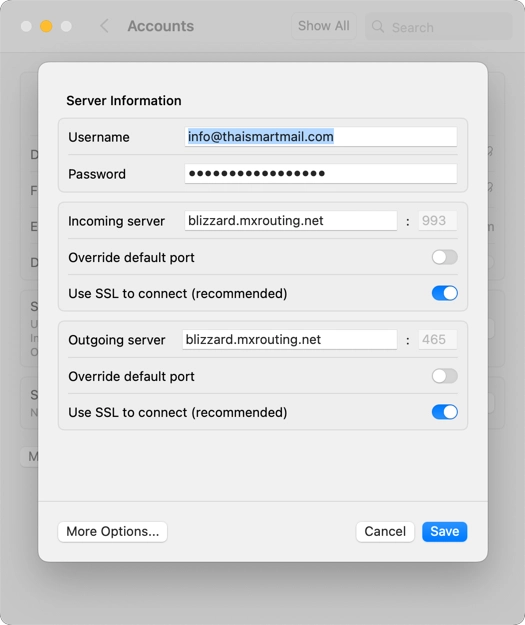
- เป็นอันเสร็จขั้นตอนการเพิ่มอีเมลในโปรแกรม Outlook สามารถ รับส่งเมลได้ทันที